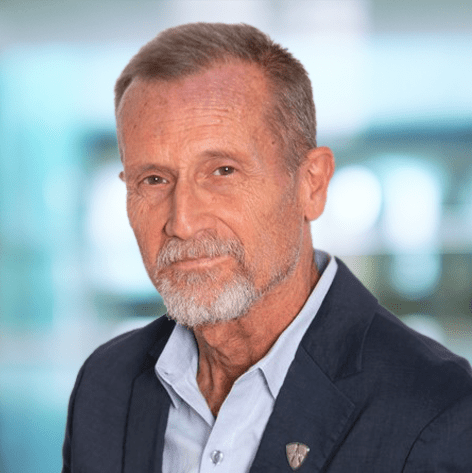For decades, in-person meetings and interviews have been standard practice. But in 2020, COVID-19 has changed all that. With today’s technology, we have been given a new opportunity to stay productive via online meetings and connect with even more talented individuals via virtual interviews. No matter how your virtual interview or meeting is conducted, some basic tips can help you stand out.
We asked our Divisional Recruiting Manager, Jane Robinson, for the advice she gives candidates and employees to ensure that meetings are productive and professional. Jane says:
- Be prepared, and be on time! Check that your meeting links work before the meeting, and check your audio. Most services that are used for online meetings do not connect participants to each other until the meeting’s scheduled time, so don’t worry about joining early.
- It’s important to be present and engaged in the meeting. Taking notes is fine, but don’t text or check emails during a meeting.
- Dress professionally for an interview or for company meetings. Don’t just throw on a t-shirt! Remember, you are at work, and you should dress appropriately.
- Tidy up the room you’ll be using for your meeting, and make sure nothing distracting appears in your background. While it may be tempting to use a virtual background to hide some clutter, do not use any image that may be perceived as not suitable for work.
- Wonder why some people look great on their webcam, but your picture is lacking? Lighting is the biggest influence on the quality of your appearance. If possible, face a window so that you are lit directly by natural light. If you do not have a window nearby, investing in a ring light may be worth it if you participate in a lot of meetings.
- Look at the camera on your laptop, because that’s what’s looking at you! If you are looking at the keyboard or the screen, you will not be making eye contact with others in your meeting. Avoid top-of-the-head or under-the-nose shots by raising the height of your webcam using books or boxes. Your head should be close to the top of the screen.
- Be mindful of noise, close your door, and make sure pets and kids are not distracting you or others in your meeting.
- For larger meetings, mute your microphone when you’re not talking. Muting your microphone when you’re not speaking gives other participants the ability to chime in and share their thoughts without distraction or frustration, and minimizes cross-talk.
Plus, two bonus tips that work in-person too:
- Ask questions, remind them of your skills and don’t forget to ask about next steps.
- Smile! A relaxed smile helps put others at ease and conveys a sense of calm, control, and confidence.